
The Dell XPS 15 Canada 9500 model is the newest model from Dell, the 2020 upgraded version of a popular XPS 15 laptop. Redesigned, the XPS 15 has a vivid aluminum case and a ‘stunningly accurate 4k+’ display with an infinity edge.
With an attractive starting price that is 1/2 that of the 16″ MacBook Pro, it’s easy to see why this XPS 15 is such a popular choice in Canada.
Find the Dell XPS 15 Canada from these retailers:
Amazon.caDell.caDell XPS 15 Features
For the 2020 year, Dell upgraded almost every aspect of it’s popular XPS 15 in Canada.
The palm rest is made from aerospace inspired carbon fiber that is strong and light and stays cool to the touch. With the optional 4K+ display displays vibrant and accurate colors with what Dell calls “rich 100% Adobe RGB color”.
To increase durability, the aluminum exterior is machined from a block of aluminum, rather than cast or stamped, and the edges are diamond cut (I don’t think that means cut with diamonds, I think it means cut at an angle like a diamond for a sleek look). And the screen uses Gorilla Glass for maximum strength, impact resistance, and scratch resistance.
In making sure performance keeps up with the Dell XPS 15’s slick modern looks, Dell stuffed a 10th gen Intel core processor inside. Dell also figured out how to minimize thickness and maximize cooling by integrating 2 smaller cooling fans that disperse heat over a larger area, and dual heat pipes that vent the warm air through hidden spots by the hinges.
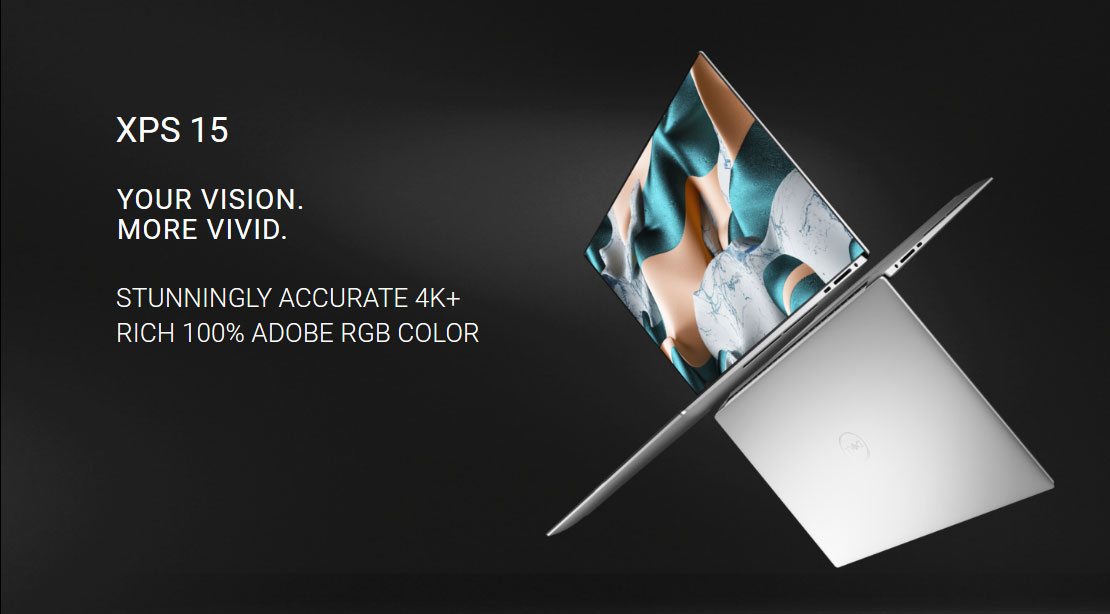
Dell XPS 15 Specifications (2020)
The XPS 15 Canada starts at $1699 (at time of publication). That includes a 10th generation Intel Core i5-10300H processor, an NVidia GeForce 1650 Ti video card, 8GB of RAM, and a 256 GB solid state drive.
If those specs don’t quite do it for you, here are some of the popular XPS 15 upgrades:
- For a faster processor, add $400-600 depending on if you want anCore i7 or Core i9 processor.
- To double the size of the hard drive to 512 GB and increase RAM to 16GB, add $300
- Need a touchscreen? For about $600 more you can get an XPS 15 Touch Laptop. It does appear that you need to have also chosen to upgrade the processor in order to add the touch option.
- If you want everything, expect to pay around $3000 total – that will get you a touch screen, an i7 processor, a 1TB hard drive and 32 GB of RAM
How much does the XPS 15 weigh?
The Dell XPS 15 weight varies slightly based on hard drive size and other possible options. The starting weight is 4 pounds for the non-touch version, and 4.5 lbs for the touch version. If that’s too heavy for you, check out its little brother, the Dell XPS 13 Canada
How large is the XPS 15?
The new 2020 Dell XPS 15 is 8% thinner, but doesn’t sacrifice any of the essentials like the headphone jack or full-size SD card reader.
Overall height is 18mm (0.71″), width is 344.72mm (13.57″), and the depth is 230mm (9.06″).
How is the sound on the Dell XPS 15 Canada?
In 2019, the XPS 15 had speakers that fired down and were weak and gave a muffled sound. The new XPS 15 has top mounted speakers that fire directly up and out – and they’re powerful enough to fill a room.
Dell XPS 15 Battery Life
Considering how thin and compact this laptop is, the battery is an impressive 86Whr size. That translates into around 10 hours when using a productivity app like Word or Excel, and around 6 hours for streaming videos.
Possible downsides to buying the Dell XPS 15
In order to make the XPS 15 as thin as possible (thinner than last year’s model), Dell decided to drop some of the legacy ports. If you need to run any legacy peripherals that use old style USB type ports, you’ll be stuck with using dongle adapters. They did keep the SD card reader though!
Even though the XPS 15 comes with the NVidia GTX 1650Ti video card, it could use some more graphical power for running the big beautiful display. If you’re planning on doing lots of video work or any gaming, you might want to look at a laptop with more GPU performance.
If you need something small and light, remember this is a 15 inch laptop and so it is understandably larger than 13 inch laptops and ultrabooks.
Dell XPS 15 Reviews
TechRadar ranked it as the #1 on their list claiming it was the 'Ultimate Laptop has Arrived' in their product review. [June 2020]
The Dell XPS 15 is easily the best 15-inch laptop on the market
More Information on the laptop
The XPS 15 uses black packaging trays that are made of 25% recycled plastics collected from the ocean, with the remainder 75% being other recycled plastics.
For energy efficiency, the XPS 15 received an Energy Star® certification.
The laptop is free from cadmium, lead, mercury, and it’s BFR/PVC-free.
Once the XPS 15 laptop reaches the end of its useful life, over 90% of its parts can easily be recycled or reused.
For more information on the Dell XPS 15 Canada, check out this video below on how the laptop uses Dell’s sustainability products:
Still looking to learn more about the Dell XPS 15 Canada? Check out this Wikipedia article about the history of the Dell XPS laptop line


